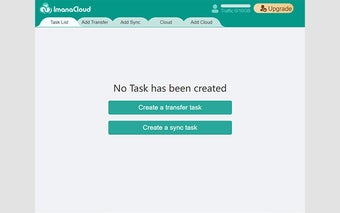Transfer GoogleDrive to Dropbox
Transfer files from Google Drive to Dropbox and vice versa seamlessly with the Transfer GoogleDrive to Dropbox Chrome extension. This extension eliminates the need to download files from one cloud and re-upload them to another, saving you time and effort.
With Transfer GoogleDrive to Dropbox, you can easily move your files between clouds without any downloads or uploads. You can also sync files between clouds, allowing you to manage your files across different devices.
Key features of this extension include support for Google Drive, Dropbox, OneDrive, PCloud, and Box. You can manage multiple cloud accounts in one console, and automatic transfer and sync greatly boost your productivity. The extension allows you to transfer large files in one go, without the need for batch transfers. Even if your browser is closed, the extension continues to transfer and sync files in the background.
Transfer GoogleDrive to Dropbox also provides fast transfer speeds, even with poor network connections. Additionally, they offer 24/7 customer support services to help you solve any problems you may encounter.
Boost your productivity and streamline your file transfers between Google Drive and Dropbox with Transfer GoogleDrive to Dropbox.